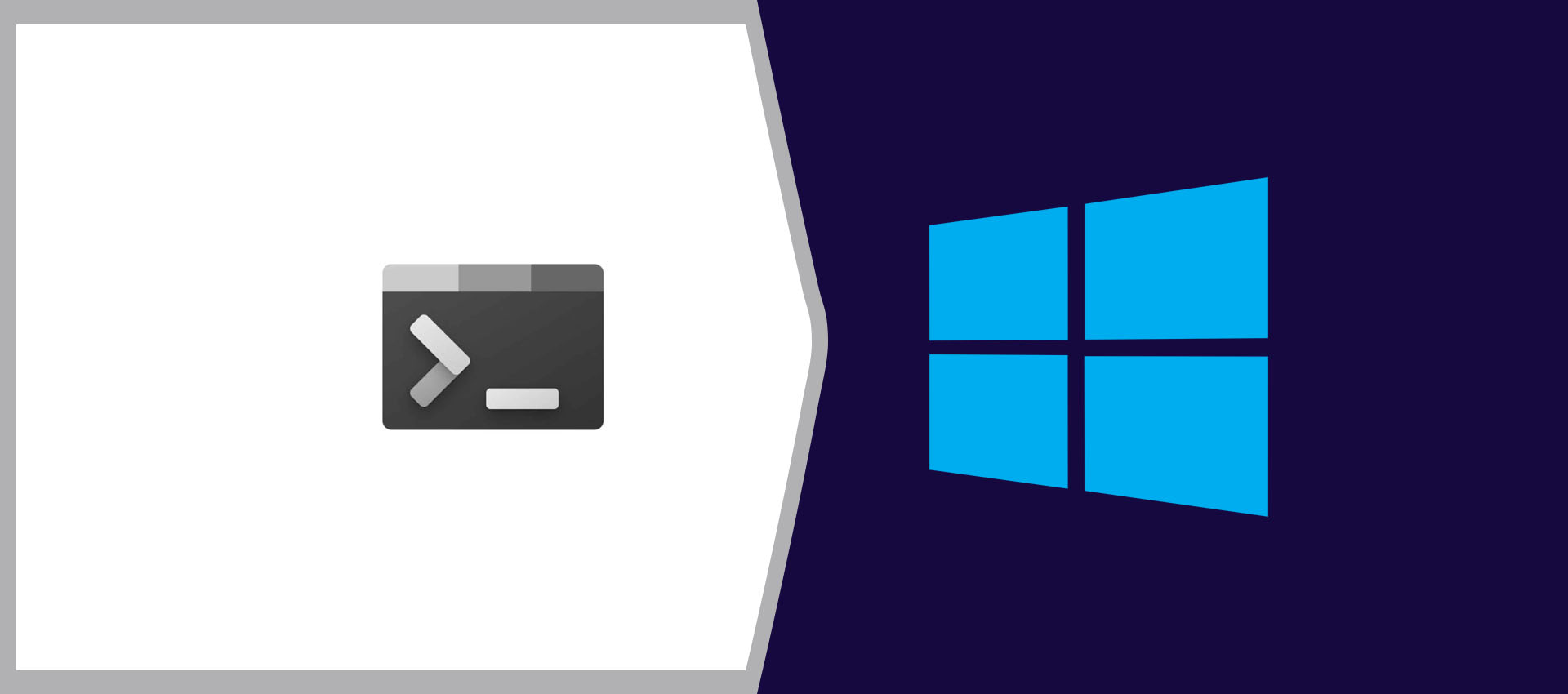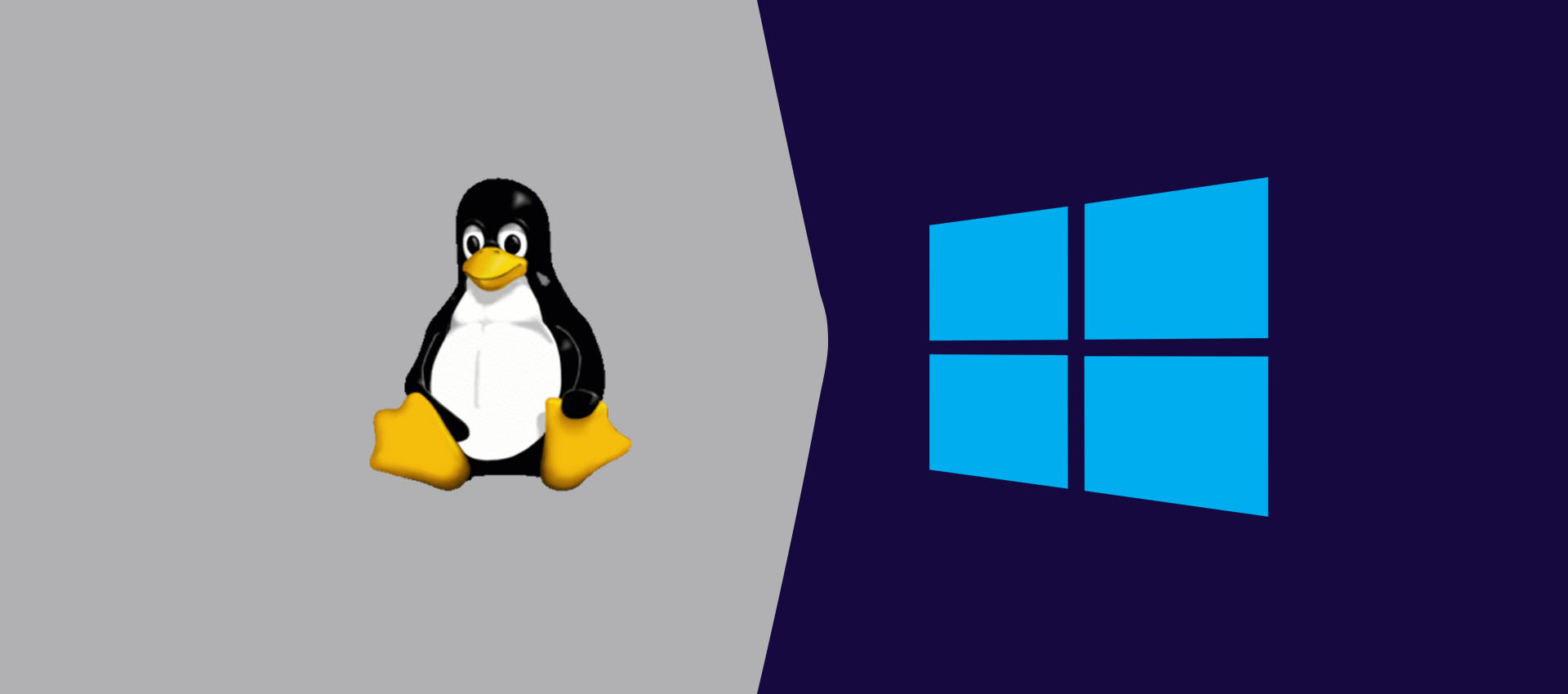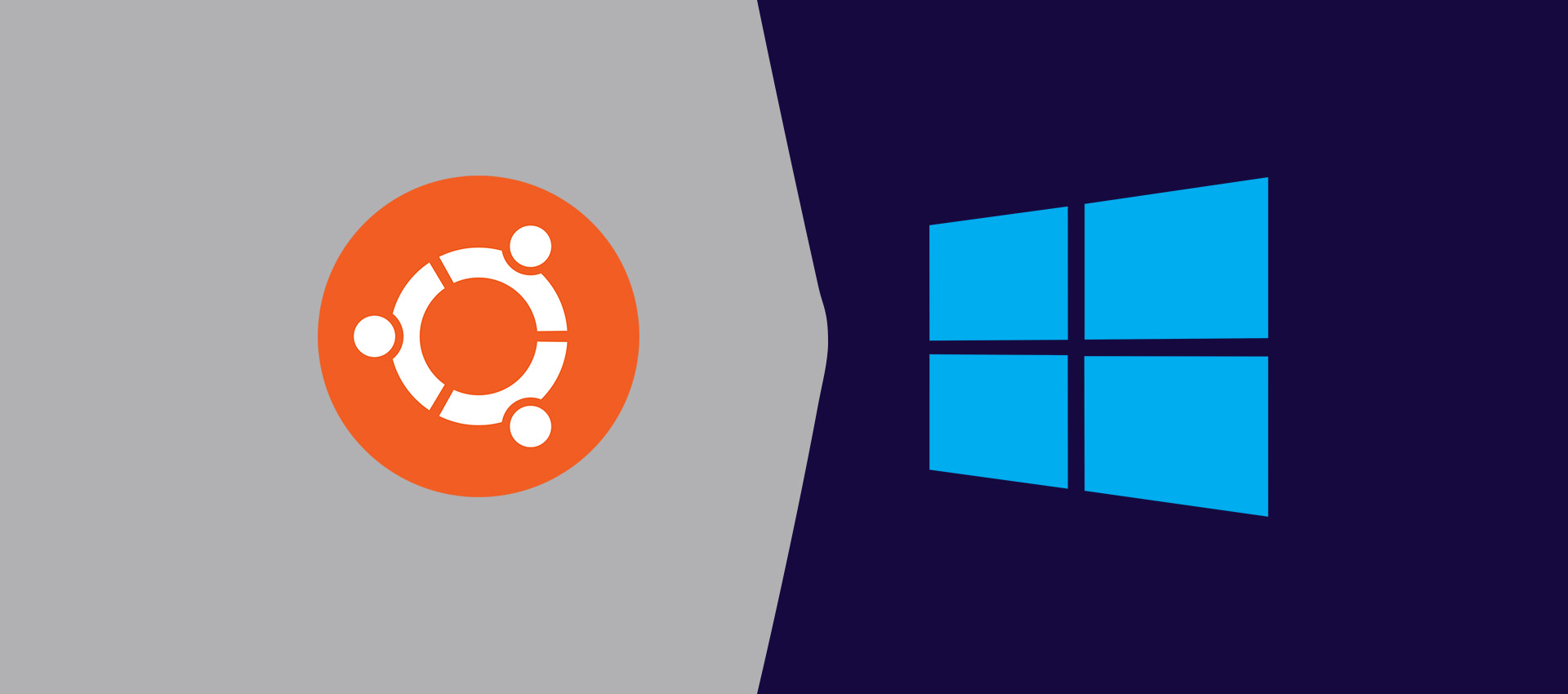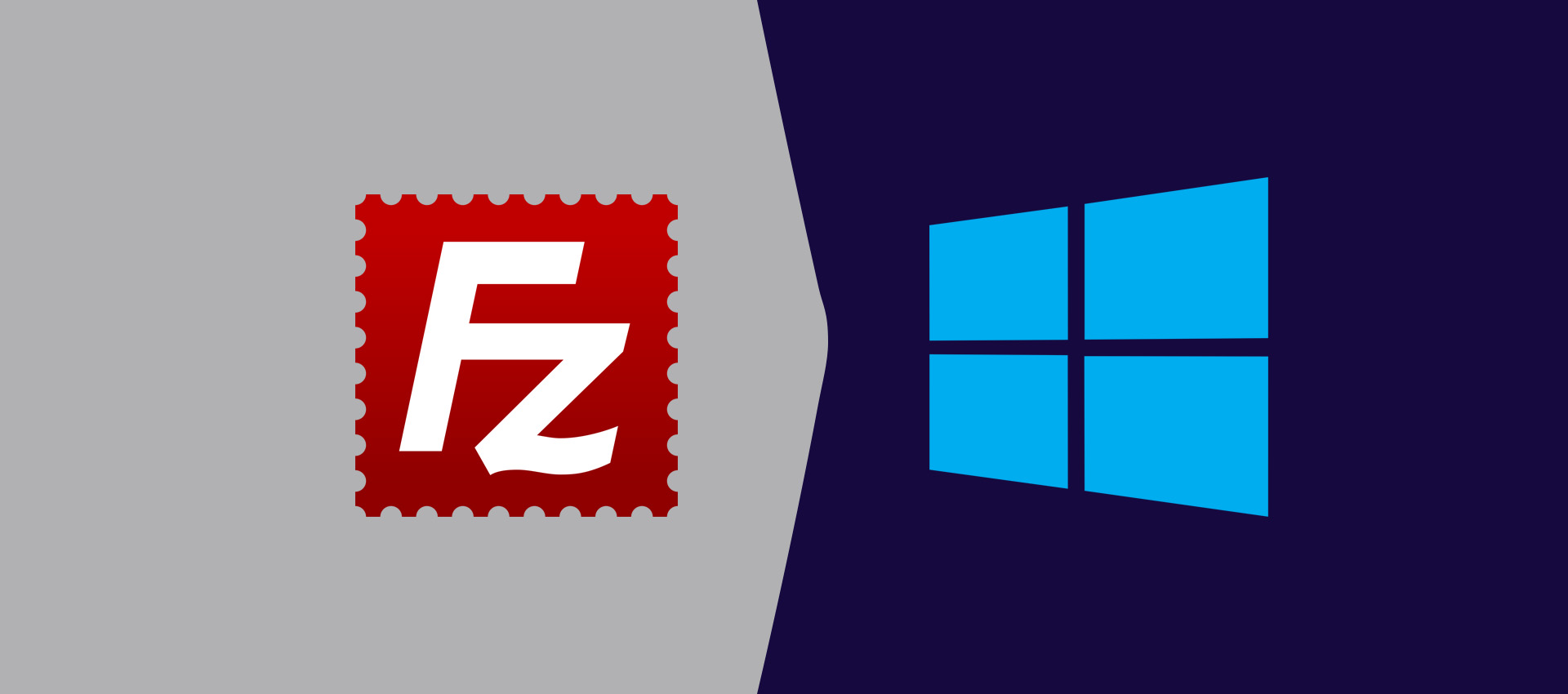How To Open An Existing Virtual Machine On VirtualBox
It provides all the steps required to open an existing virtual machine on Oracle VM VirtualBox.
We can open an existing virtual machine on Oracle VM VirtualBox which was removed previously or moved from another system. This tutorial provides all the steps required to open an existing virtual machine.
Start the VirtualBox. It will show the Home Screen as shown in Fig 1.
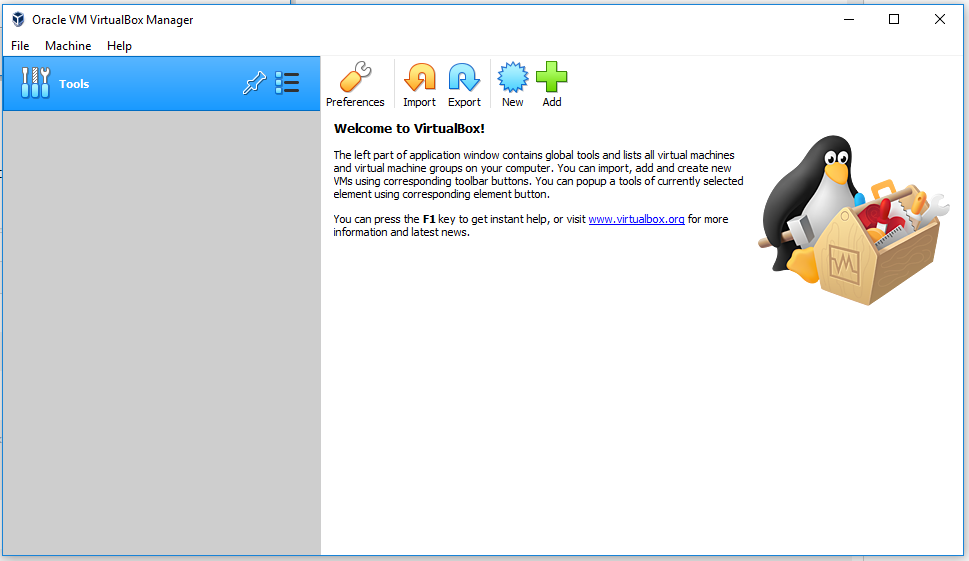
Fig 1
Now click the Machine and Add as shown in Fig 2. We can also press Ctrl+A to open an existing virtual machine that is not there on the VirtualBox library.
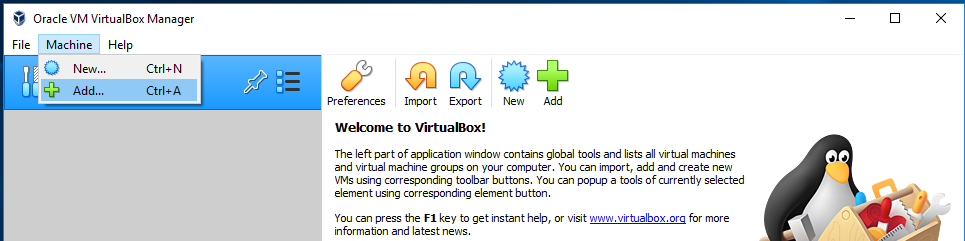
Fig 2
Now navigate to the virtual machine, select it and click the Open Button as shown in Fig 3.
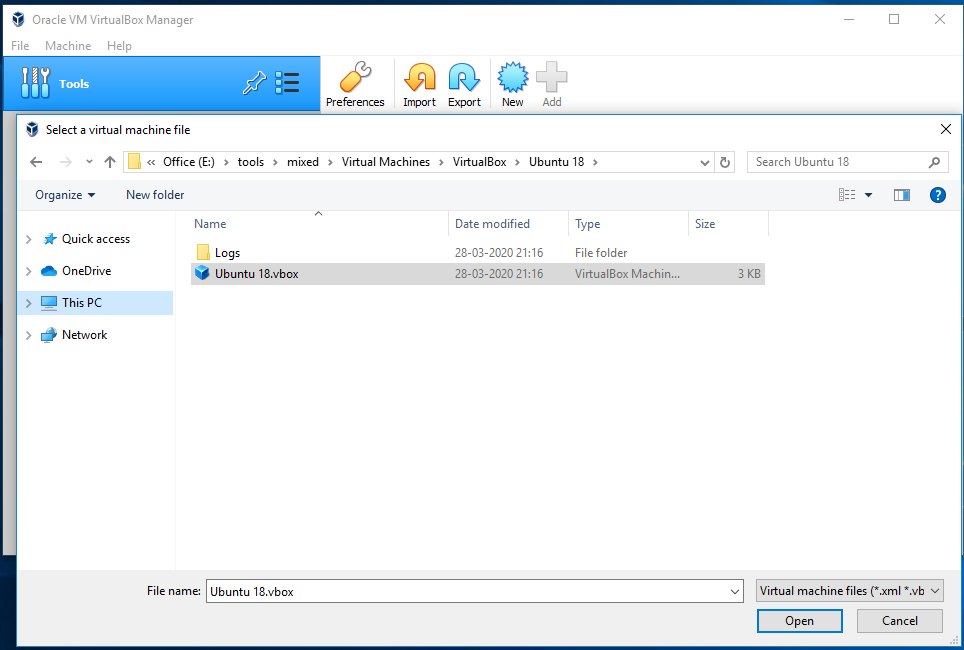
Fig 3
It will open the selected virtual machine and add it to the VirtualBox library.
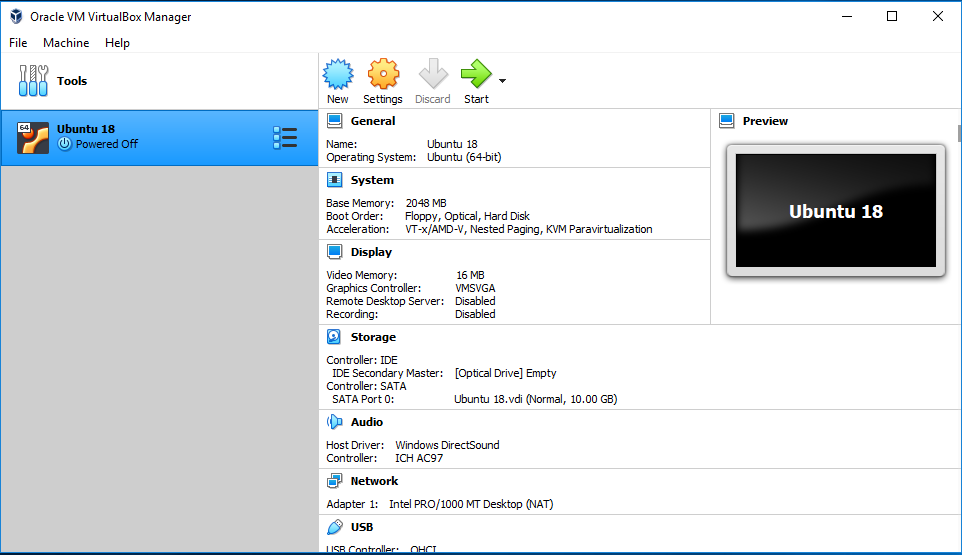
Fig 4
Now start the virtual machine. It will start the virtual machine as shown in Fig 5.
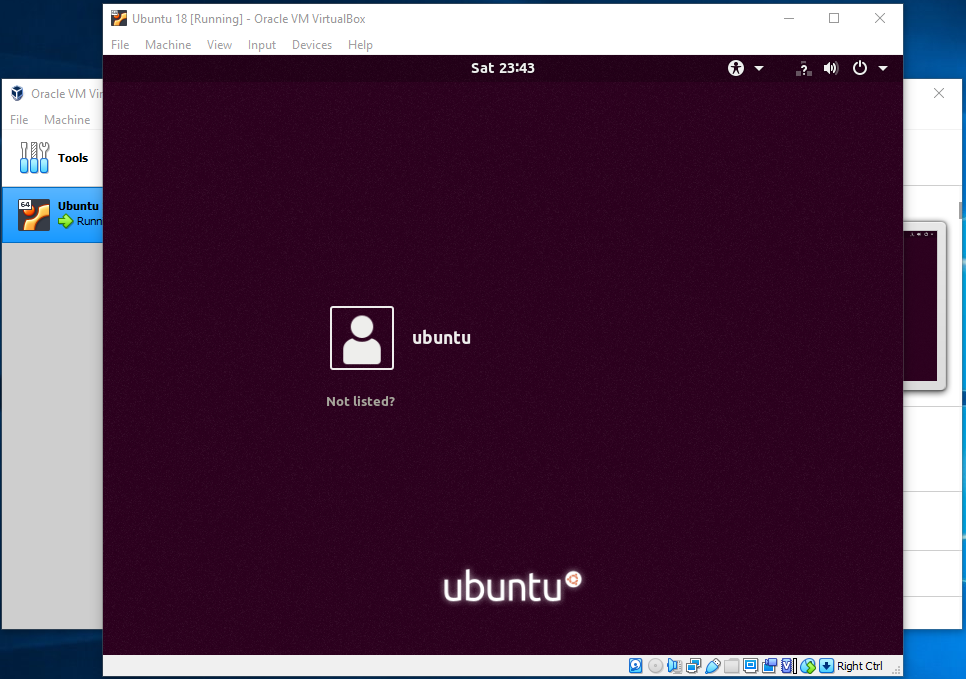
Fig 5