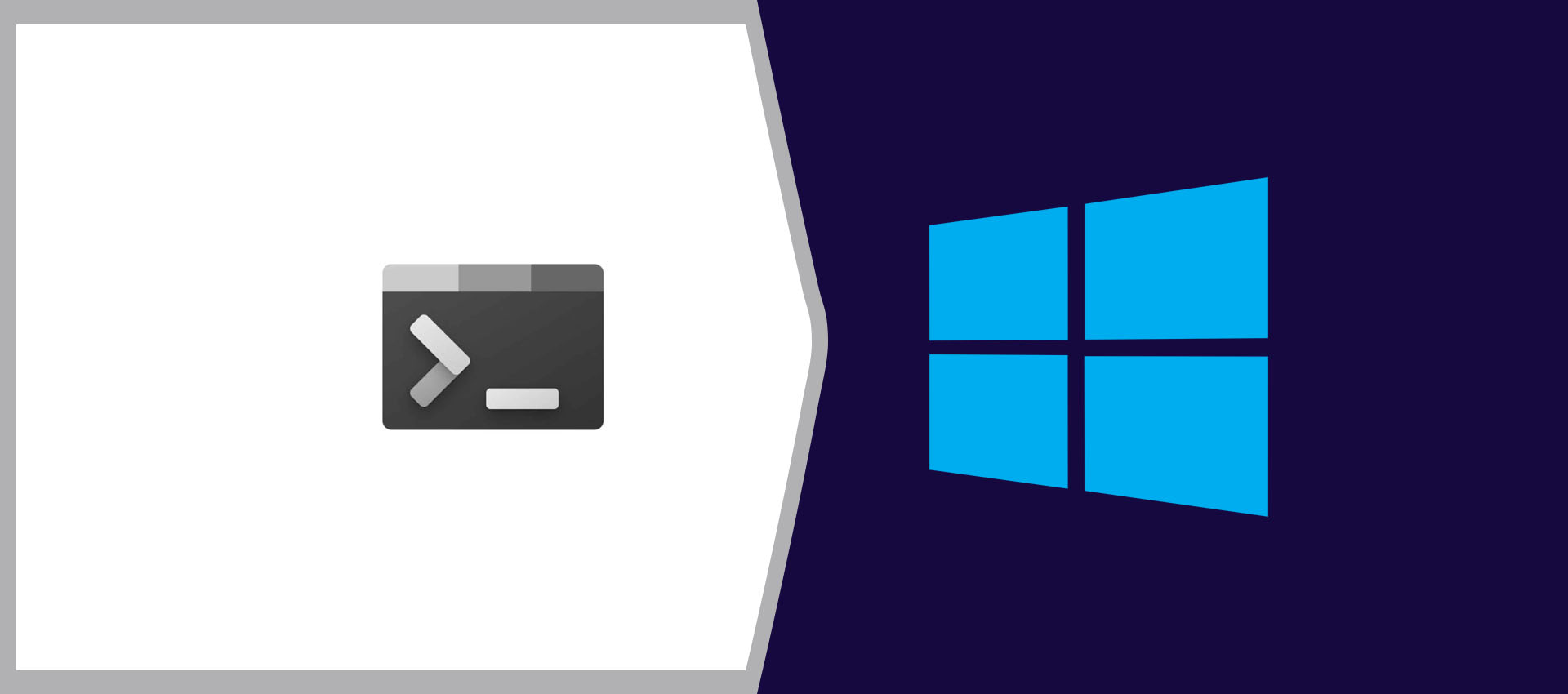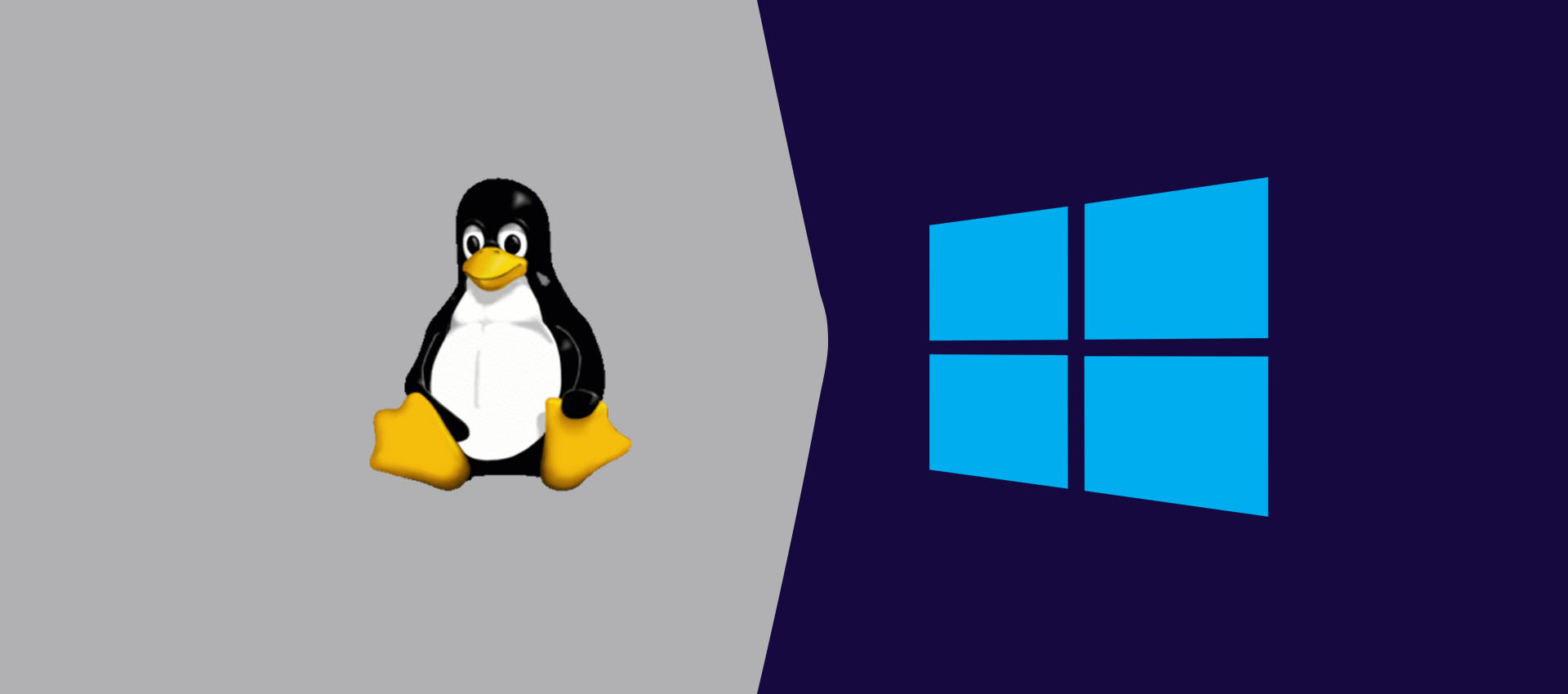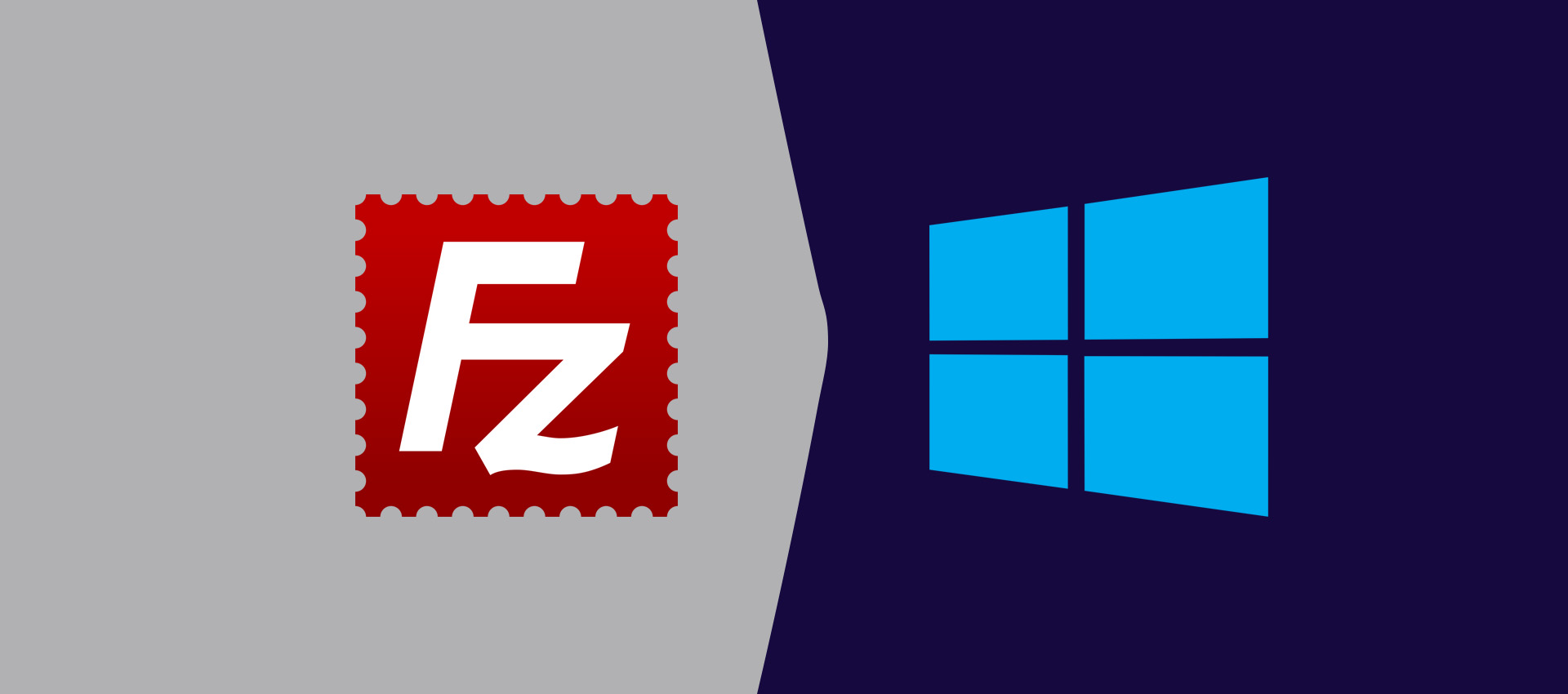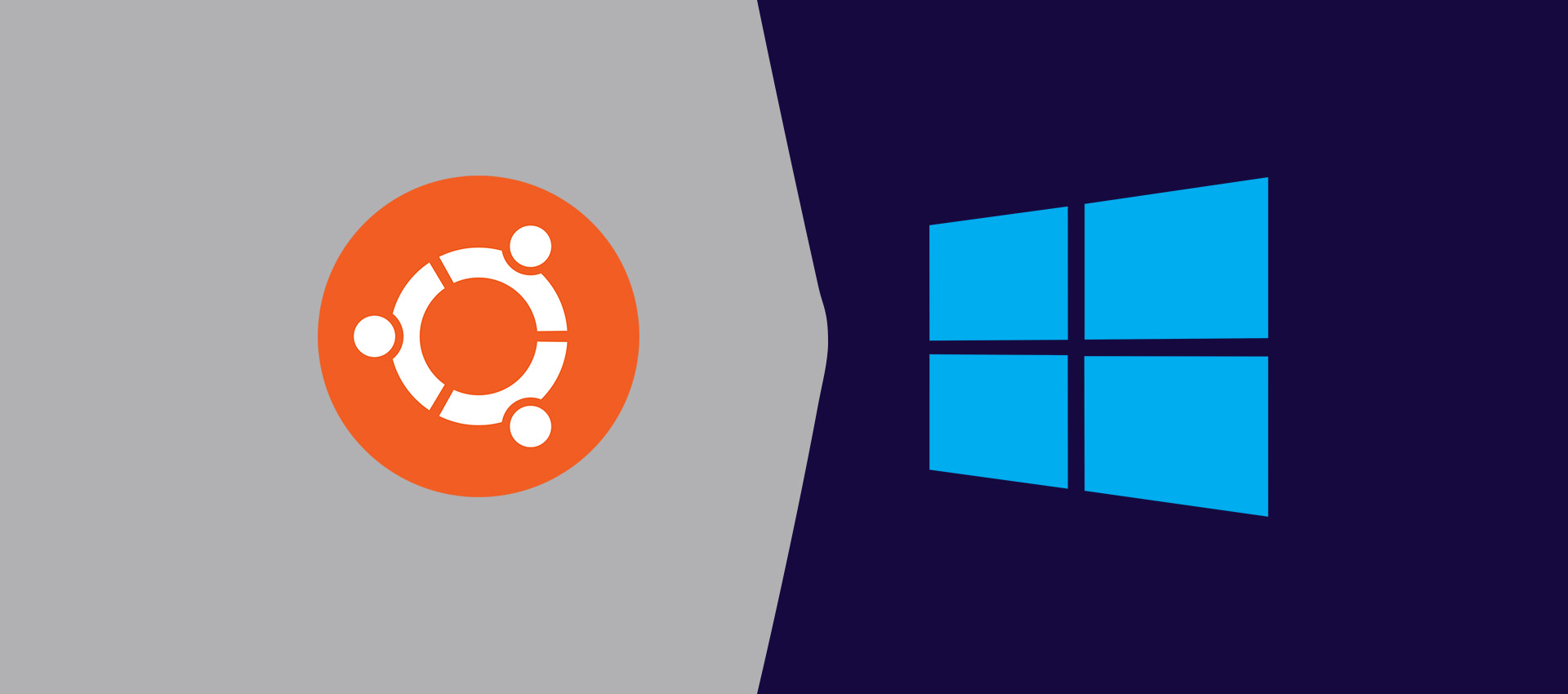
How To Fix Windows MBR Using Ubuntu Live CD or USB
It provides the steps required to fix the windows MBR.
This tutorial provides the steps required to fix or restore the Windows MBR. We can fix the Windows MBR using either the Live CD/DVD or Live USB of Ubuntu on the same system having corrupted MBR. You can follow How To Make Bootable USB Of Ubuntu 20.04 LTS On Ubuntu and How To Make Bootable USB Of Ubuntu 20.04 LTS On Windows to prepare the Live USB of Ubuntu.
Fix Windows MBR
The steps required to fix Windows MBR are listed below.
Step 1 - Prepare the Live CD or USB of Ubuntu.
Step 2 - Boot the system using the Live CD or USB of Ubuntu. You may be required to change the boot priority or select the boot media according to your system hardware.
Step 3 - Choose Try Ubuntu as shown in Fig 1 on the successful launch of Ubuntu Live.
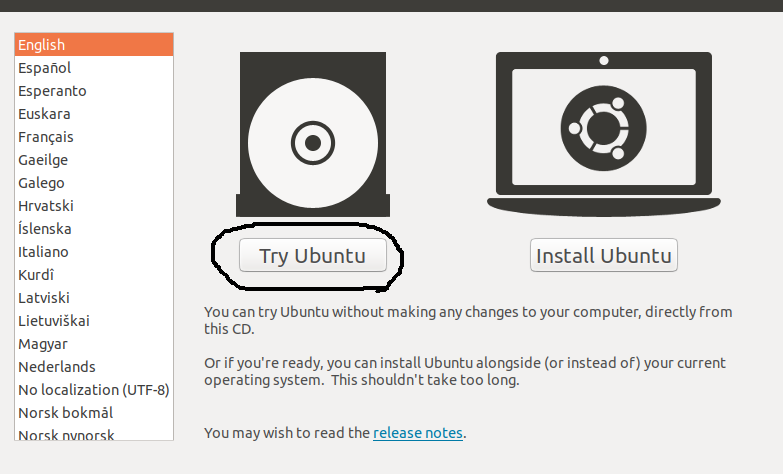
Fig 1
Step 4 - Now open the Terminal and use the below-mentioned commands to fix the MBR.
# Install lilo
sudo apt-get install lilo
# Fix MBR using lilo
sudo lilo -M /dev/sda mbr
The above-mentioned commands must fix the MBR issues.
Summary
This tutorial provided the steps required to fix the Windows MBR using Ubuntu Live.