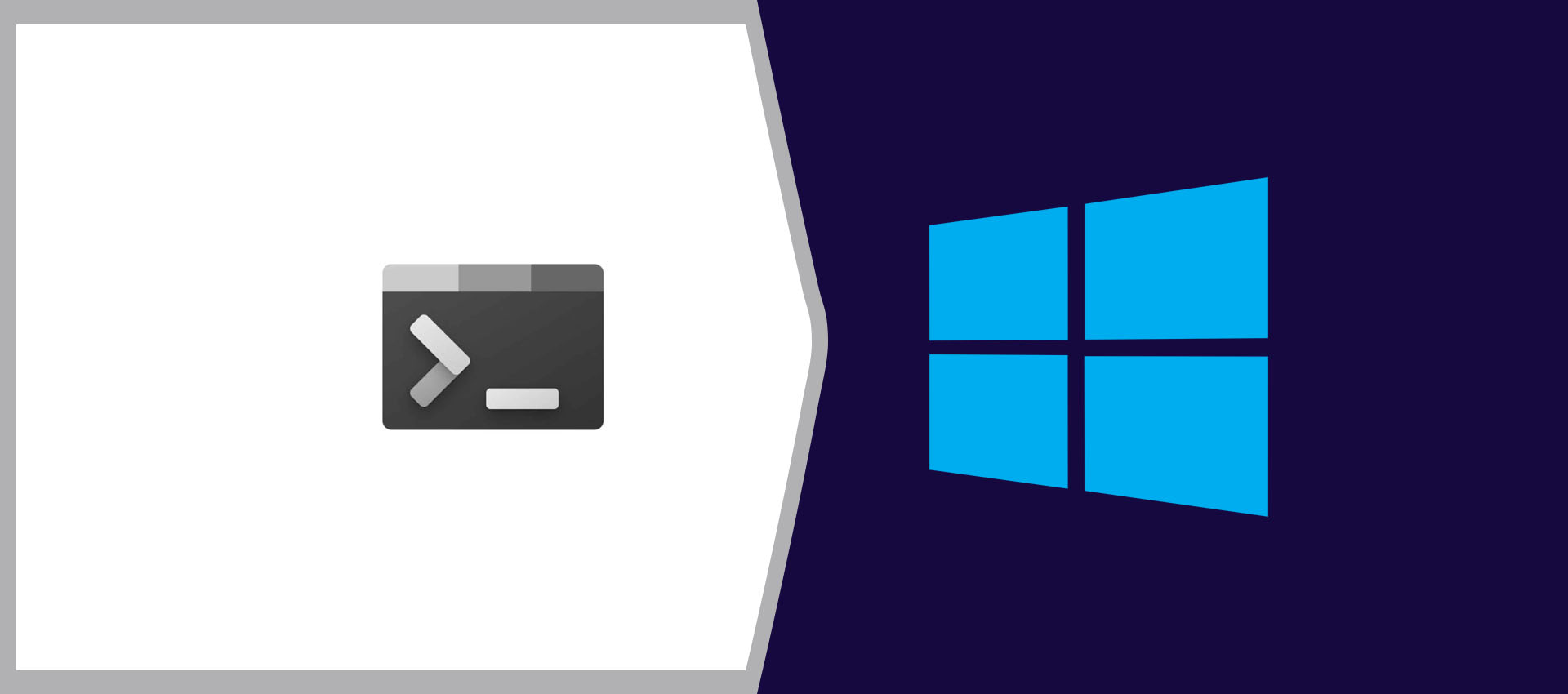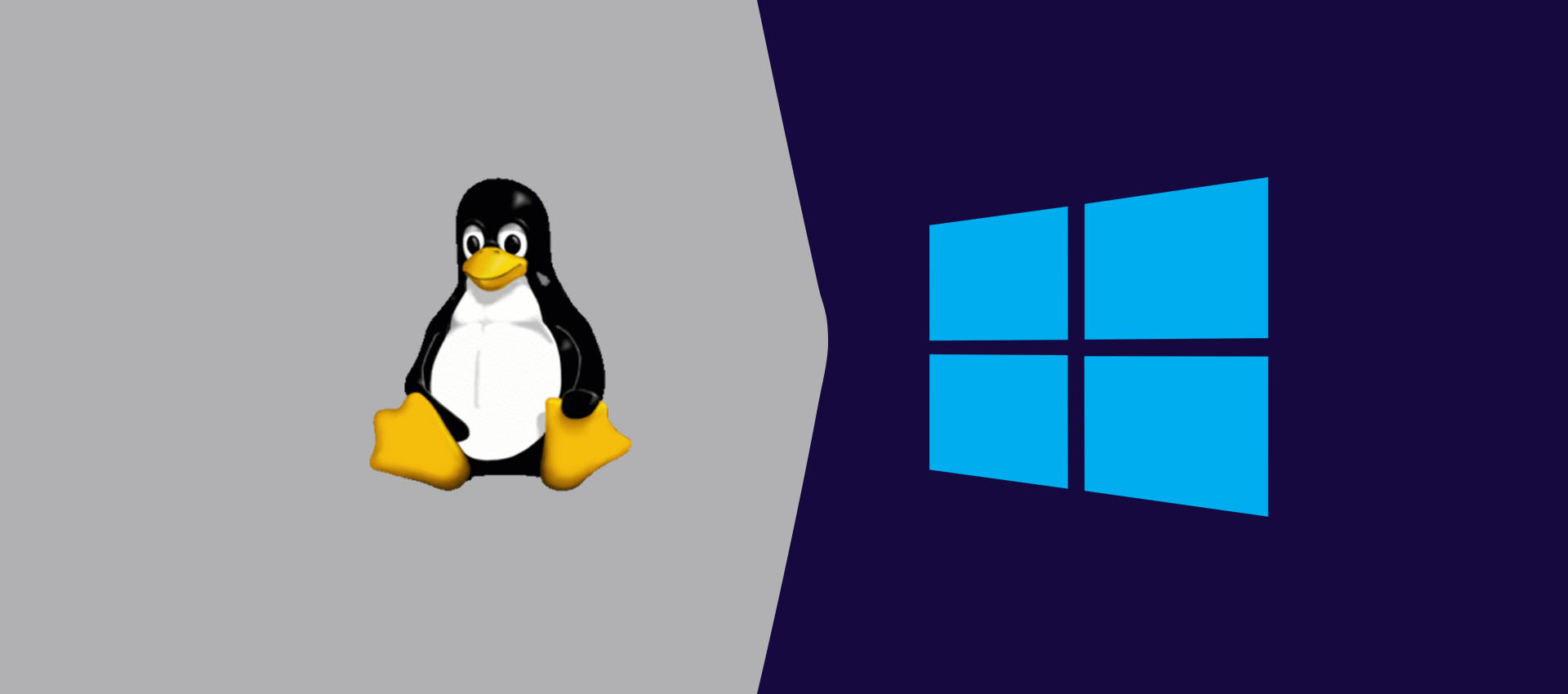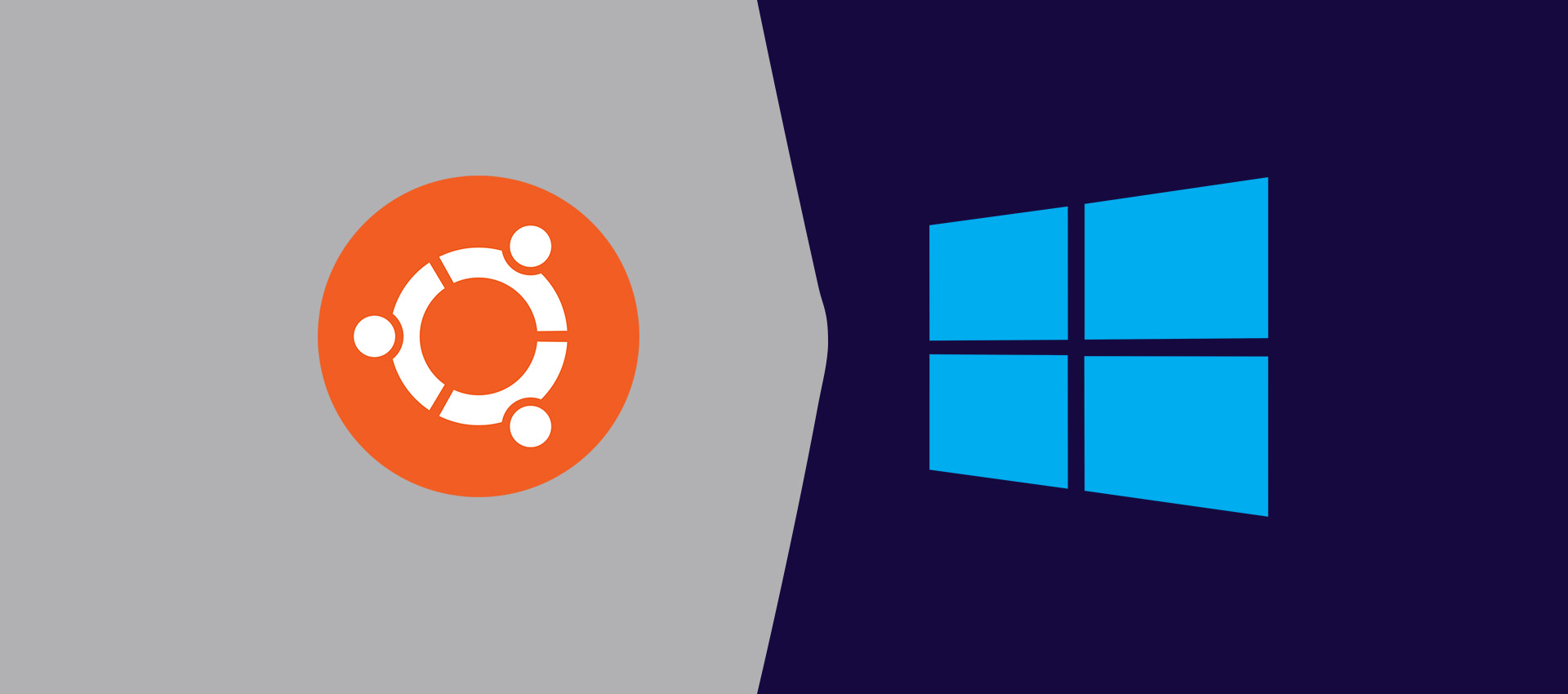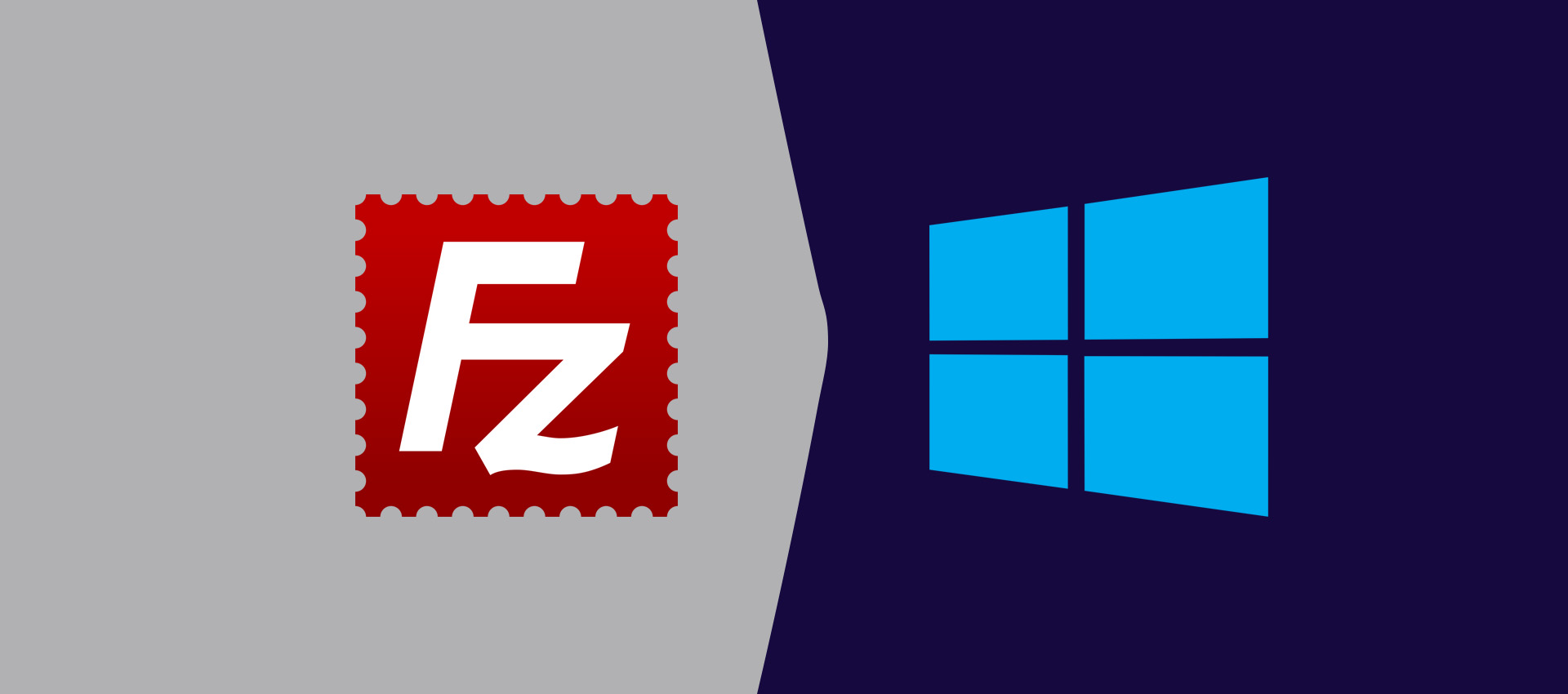Full Page Screen Capture In Chrome
This tutorial provides all the steps required to capture full page screen in the Chrome Browser. It shows how to take a screenshot of the full page in Google Chrome.
We might be required to capture full page screen in Chrome to save the web page state for several purposes including stats collection, web page testing, and page comparison. This tutorial provides the steps required to take a screenshot of the full page in Google Chrome. It uses the google search page for demonstration purposes.
This tutorial assumes that you have installed the most recent version of Chrome.
Full Page Screen Capture
Open the Chrome Browser and launch google.com as shown in Fig 1.
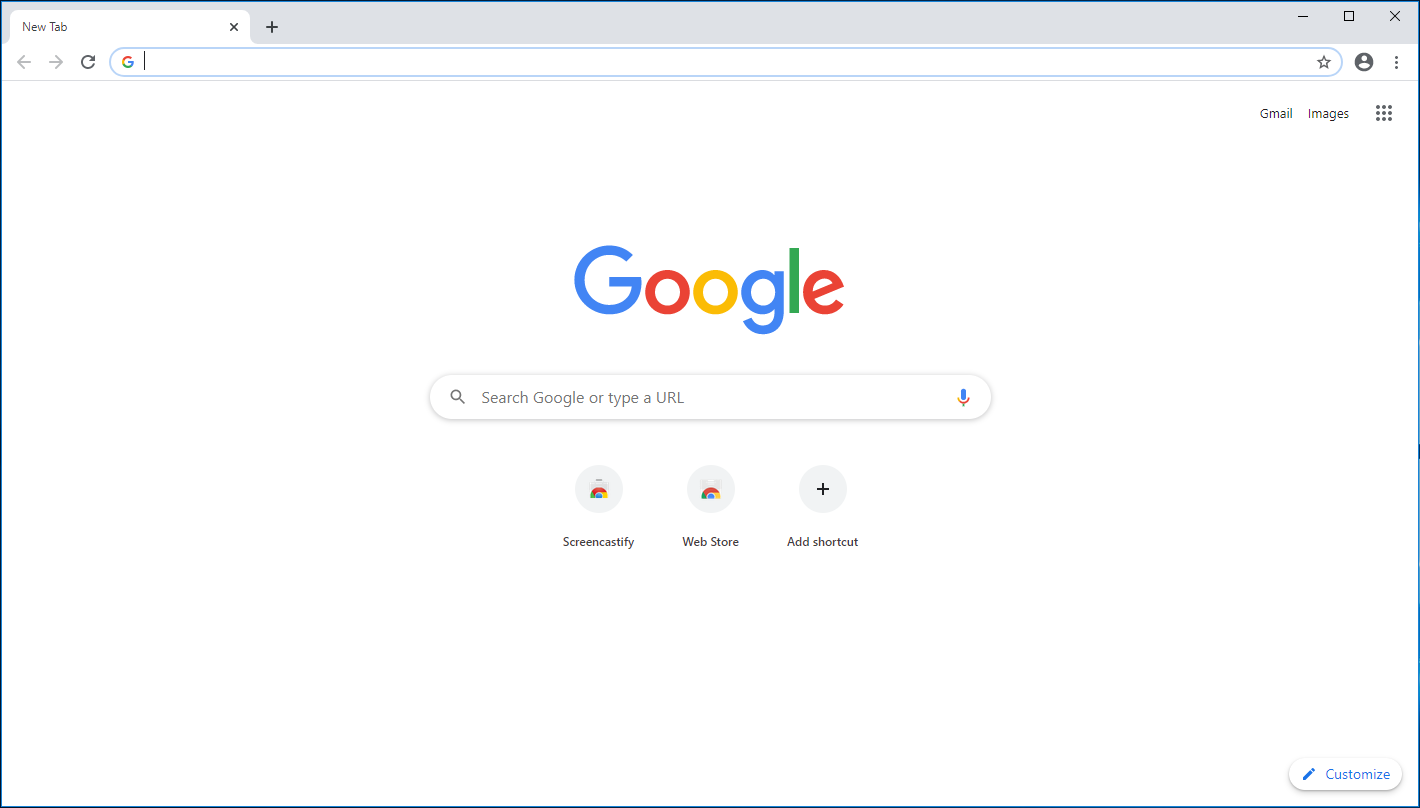
Fig 1
Now click the top right Menu Icon and hover on More Tools -> Developer Tools as shown in Fig 2.
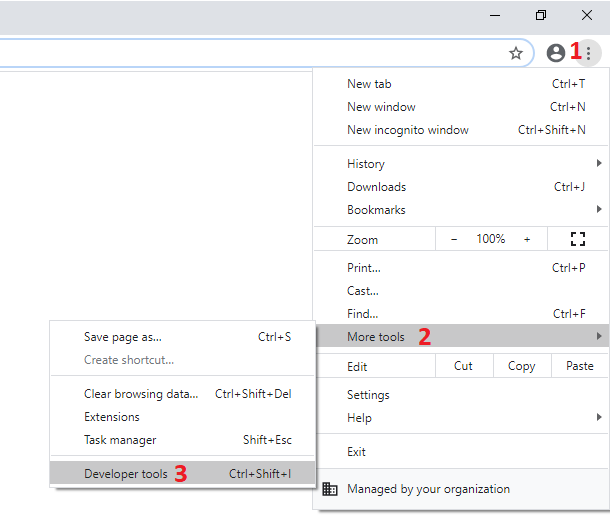
Fig 2
We can also open the Developer Tools by pressing Ctrl + Shift + I keys at the same time. It will show the developer tools as shown in Fig 3.
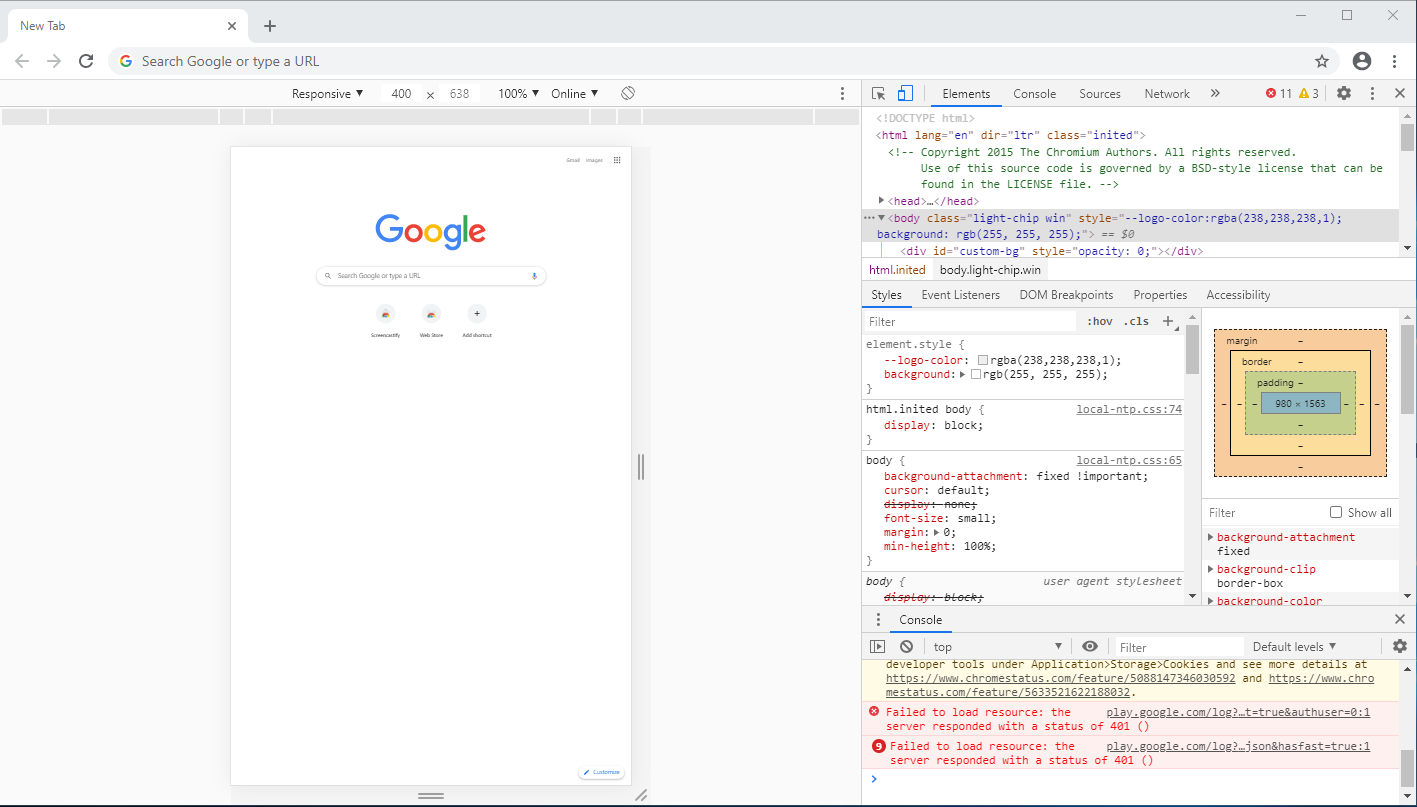
Fig 3
Click the Menu Icon -> Capture full size screenshot as highlighted in Fig 4 to take fullpage screenshot in Chrome.
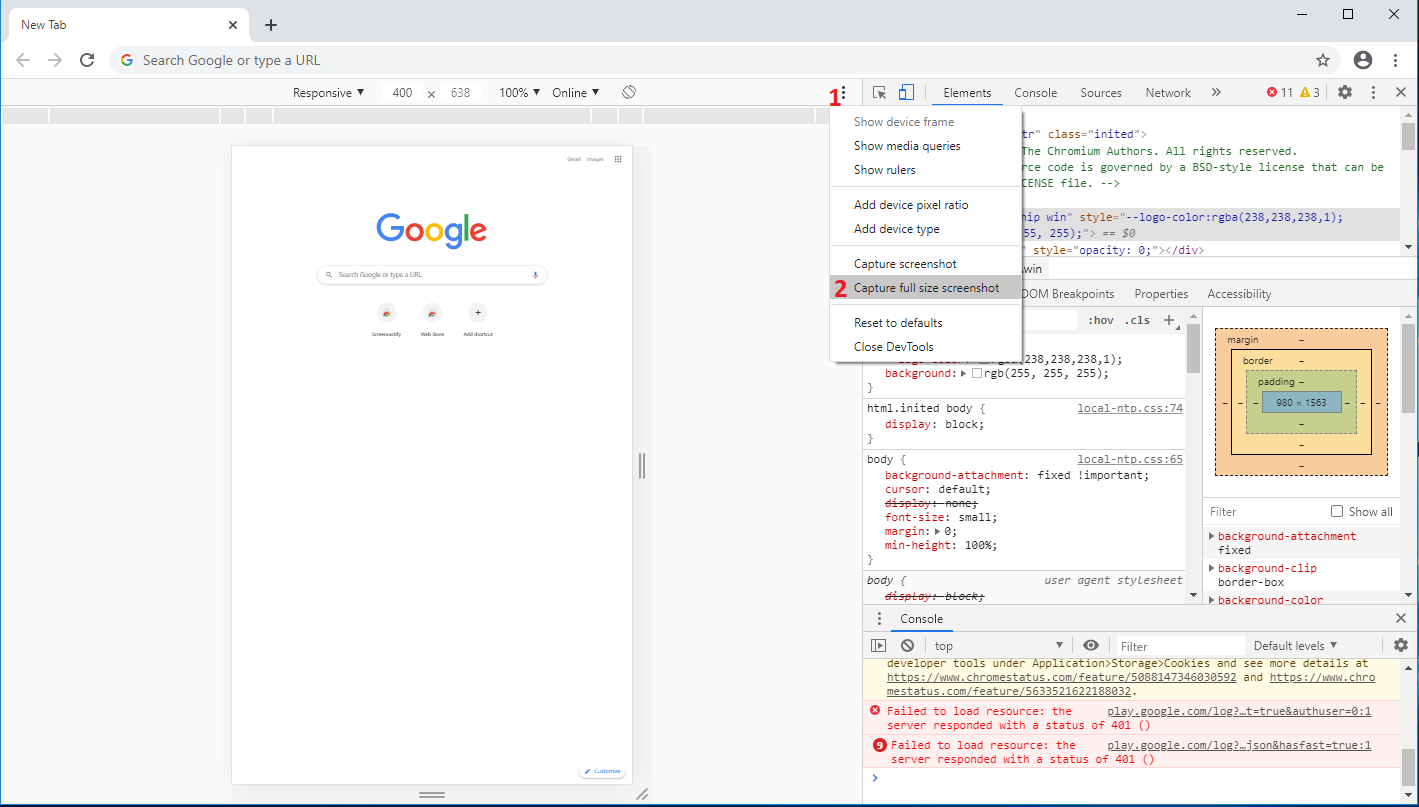
Fig 4
We can also capture the full page screenshot of a specific device by changing the device as shown in Fig 5.
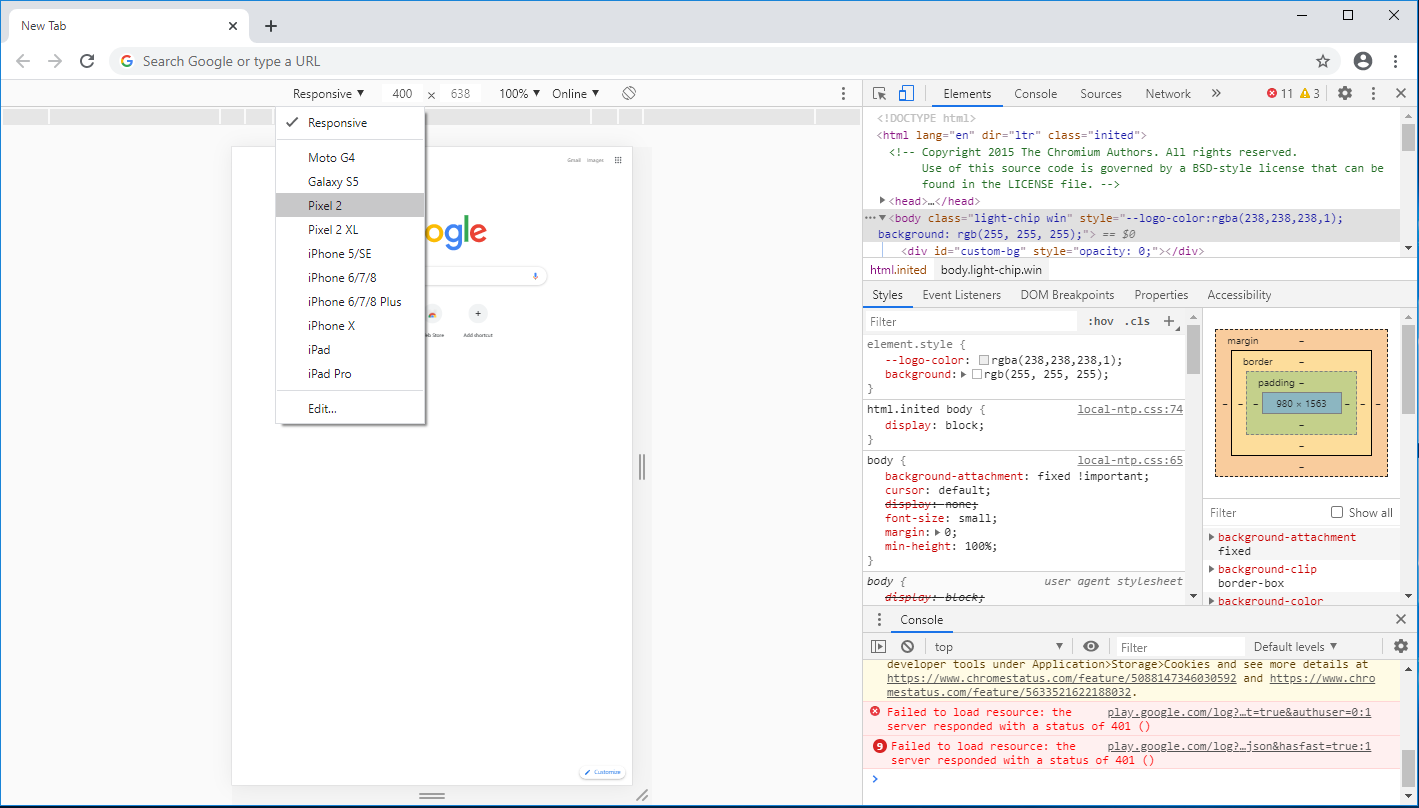
Fig 5
Click the Menu Icon -> Capture screenshot as highlighted in Fig 6 to take the fullpage screenshot of the selected device in Chrome.
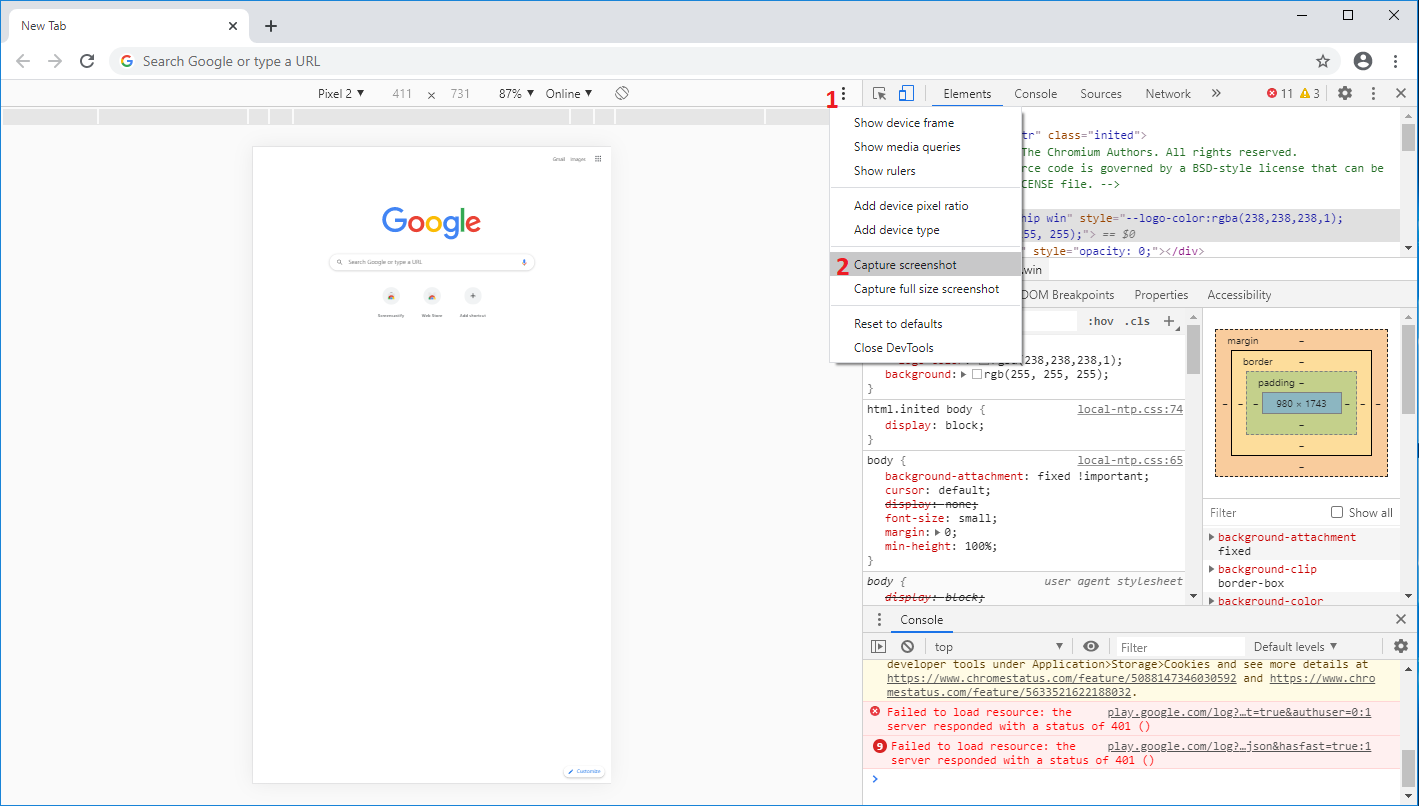
Fig 6
This is the easiest way to capture full page screen in Chrome.
Other Options
We can also install the 3rd party extensions to capture fullpage screen in Chrome. Open the Chrome Web Store and search for Screen Capture as shown in Fig 7.
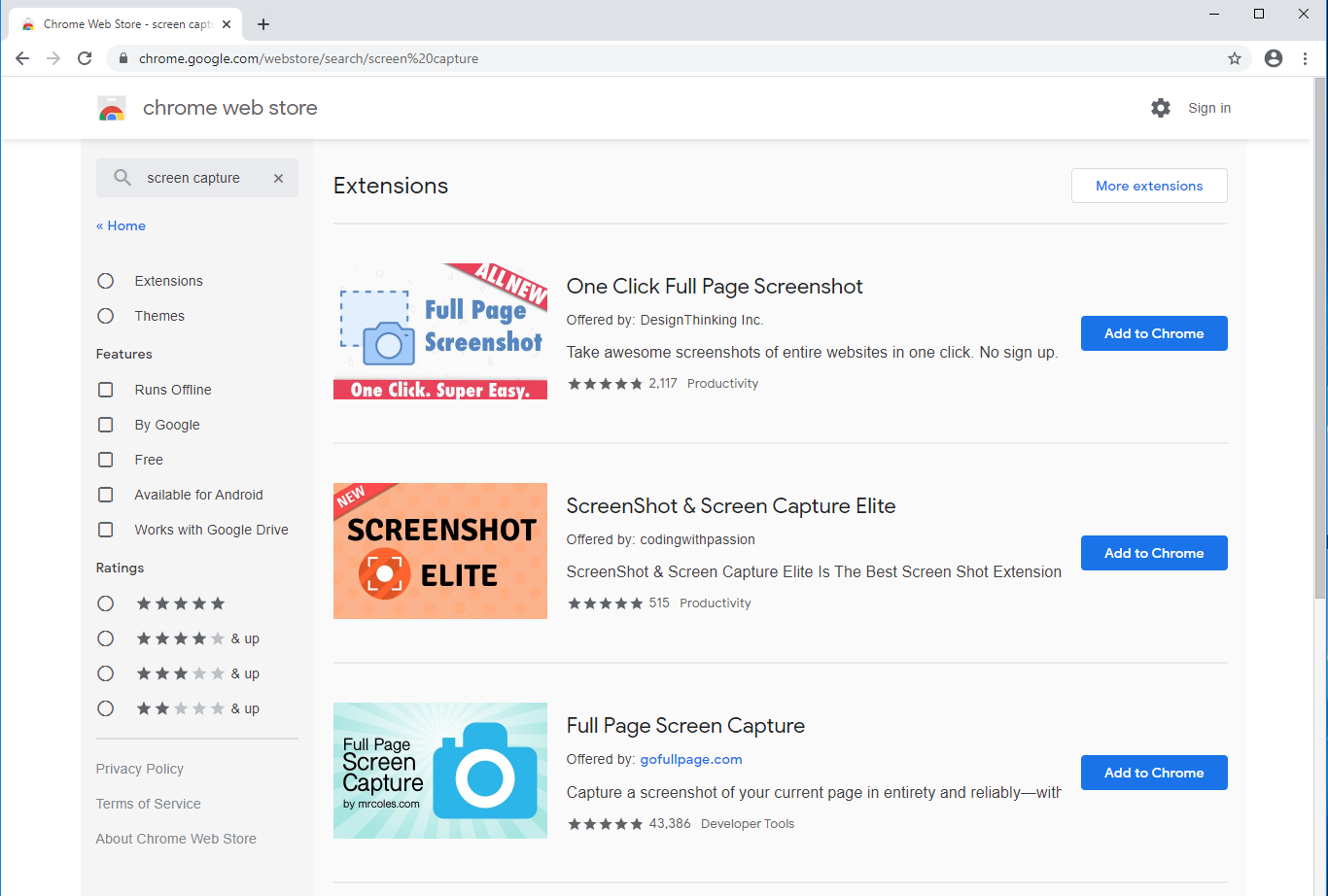
Fig 7
Now choose the extension of your choice and install it to take fullpage screenshot in Chrome.
Summary
This tutorial provided the steps to capture fullpage in Chrome without using any extension. It also provided the steps to download the extension to take full page screenshot in Google Chrome.